The instructions in this article relate to Victorian Certificates field information. The main Certificate article will help you produce a Certificate.
The Victorian Owners Corporation Act 2006, which took effect on 1 January 2008 required that templates need to show the following:
- Forms and templates have been amended to show 'Owners Corporation' as opposed to Body Corporate.
- The Form 3 has been replaced by the Section 151 Certificate.
- The levy and arrears notice templates have been amended to comply with the approved forms.
- When referring to Entitlements, Lot Liability means Contribution Entitlements, and Lot Entitlement means Interest Entitlement in the Roll and when setting up levies.
It is important to note that there are some specific requirements for the supply of information on the Section 151 certificate. StrataMax has provided the mechanism to deliver the data but its availability and content will need to be managed internally.
The certificate requires provision of the Statement of Advice, the Owners Corporation Rules, and minutes of the last Annual General Meeting. This information can be added to the certificate by using Document Inclusion.
Data in the Certificate Requisitions can also be entered for printing on the certificate.
StrataMax has used its best endeavours to create a process for the production of the information required under the Owners Corporation Act 2006. However, StrataMax accepts no responsibility for the accuracy of the information contained in the forms or documents, or the completeness of the data. No reliance should be made on the material provided; it is recommended that the data be checked and approved before issuing the certificate.
Edit Requisitions
Some of the areas below can be configured in Info Editor, which is accessed from the cogwheel for Certificates in Report Distribution. This information is also available for this building only, to be entered and viewed from the Building Information / Certificate Info section. For buildings that use Account Group Setup, additional OC questions and answers will be available in Building Information to populate.
- Search or select Certificates.
- From the cogwheel, use the Info Editor area to open the questions available for the Certificate.
- To remove text from any of the questions in either the local or global columns, double-click in the field and delete the text.
- Enter the text for the answer for that question if required, and click OK. This information will appear in the numbered section of the certificate.
- Click Save Changes and close the info editor and configuration screen.
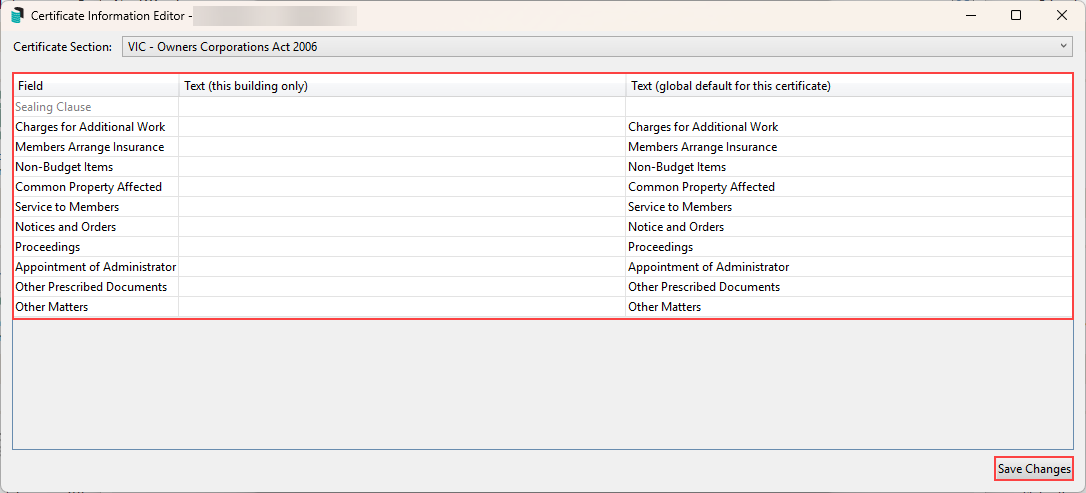
Owners Corporation Register
Section 147 of the Owners Corporation Act requires specific information to be available if requested. As the information is made up from various areas, it is recommended to use a Report Set to combine the required reports so the Report Set can be printed/saved at any point in time. The following reports are recommended:
- Plan Report
- Roll List (1)
- Document Amendment Report
- Disputes Register Report
- Contracts Register
- Insurance Report (if the details on the Plan Report are not sufficient)
