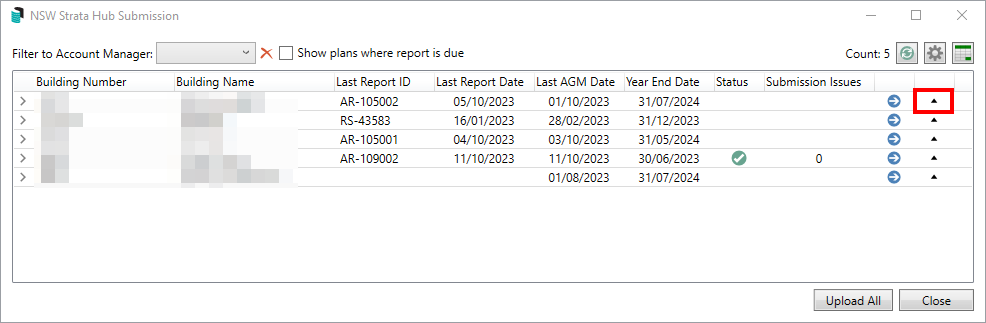|
The instructions in this article relate to the requirements of reporting for the Strata Hub, which is a NSW Government requirement that commenced in 2022. |
This article explains the reporting available from NSW Strata Hub for the required fields. The Strata Hub is an initiative of the NSW Government to provide better transparency, accountability, better regulation and more engagement for owners and residents of strata schemes in NSW.
For more information about the NSW Government StrataHub, including how to register, see: https://www.nsw.gov.au/housing-and-construction/strata/strata-hub
Strata Hub Requirements
The requirements are in accordance with the Strata Schemes Management Amendment (Information) Regulation 2021. Strata schemes will be required to report information each year after an AGM via the Strata Hub online platform. You can access the regulations here https://legislation.nsw.gov.au/view/pdf/asmade/sl-2021-773.

Required Fields and StrataMax
There are a number of fields required for the Strata Hub; refer to the below table to identify where information must be recorded so it is able to be reported. An annual upload is based off the AGM date in Building Information.
Data Required |
StrataMax Field / Area |
a) the strata plan number of the strata scheme. |
(Plan Number) Building Information. |
(b) the date of registration of the strata plan for the strata scheme. |
(Date of Registration of Plan) Building Information. |
(c) if the strata scheme is part of a community scheme - the date of registration and the number of the community plan, within the meaning of the Community Land Management Act 2021. |
(Community/Precinct/BMC) Building Information will give the number, then look up that number and if a building is setup for it in StrataMax include (Date of Registration of Plan) Building Information. If the Community Scheme is not managed by you, the date of registration cannot upload, therefore would need to manually be entered on the NSW Strata Hub website after upload. |
(d) if the strata scheme is part of a precinct scheme - the date of registration and the number of the precinct plan, within the meaning of the Community Land Management Act 2021. |
(Community/Precinct/BMC) Building Information will give the number, then look up that number and if a building is setup for it in StrataMax include (Date of Registration of Plan) Building Information. If the Precinct Scheme is not managed by you, the date of registration cannot upload therefore would need to manually be entered on the NSW Strata Hub website after upload. |
(e) the address of the parcel of the strata scheme. |
(Address) Building Information. |
(f) the total number of lots in the strata scheme. |
(Number of Lots) Building Information. |
(g) the number of lots in the strata scheme used for the following purposes - (i) residential purposes, (ii) the purposes of a retirement village, (iii) commercial purposes, (iv) other purposes. |
(Building Information will contain a Lot Type Editor that will allow a Lot Purpose to be assigned to each lot; fields will be included in Building Information). It is recommended to open the editor which will by default set all lots as Residential; update any lots and then select Save Changes before uploading data to the Strata Hub Portal. |
(h) if a building of the strata scheme has a NABERS rating - the rating. |
(Nabers Ratings) Building Information. |
(i) if an interim or final occupation certificate has been issued under the Environmental Planning and Assessment Act 1979 for a building of the strata scheme - the date the certificate was issued. |
(Interim or Final Occupation Certificate Date) Building Information. |
(j) if an annual fire safety statement is required under the Environmental Planning and Assessment Act 1979 for a building of the strata scheme - the date the most recent statement was issued. |
(Last Done Date) Inspections Register. Category/Description must be ‘Annual Fire Safety Statement’. |
(k) for a class 2 building, within the meaning of the Building Code of Australia, of the strata scheme - the number of storeys above ground level in the building. |
(No of Storeys) Building Information & NCC Building Class (No of Stories is only required if Building Class is set to Class 2. |
(l) the replacement value of each building, or part of a building, of the strata scheme, as - (i) specified in the damage policy for the building, or (ii) determined by the Tribunal under the Act, section 162(3). |
(Insurance code 901) Sum Insured. |
(m) the following details of the secretary of the owners corporation - (i) full name, (ii) telephone number, (iii) email address. |
(Office Bearer Details) – Secretary position or combined positions that include Secretary. |
(n) the following details of the chairperson of the owners corporation - (i) full name, (ii) telephone number, (iii) email address. |
(Office Bearer Details) – Chairperson position or combined positions that include Chairperson. |
(o) if there is a strata managing agent for the strata scheme - the following details of the agent - (i) full name, (ii) telephone number, (iii) email address, (iv) the number of the agent’s licence under the Property and Stock Agents Act 2002. |
Account Manager Edit Details or Corporate License Number in Strata Hub Configuration. |
(p) if there is a building manager for the strata scheme - the following details of the manager - (i) full name, (ii) telephone number, (iii) email address. |
(Office Bearer Details) – Building Manager position. |
(q) the following details of the emergency contact person for the strata scheme - (i) full name, (ii) telephone number, (iii) email address, (iv) the person’s connection to the strata scheme. |
|
(r) the date of the most recent annual general meeting of the owners corporation. |
(Last Annual General Meeting) Building Information. |
(s) if the owners corporation is required to establish a capital works fund under the Act, section 75 - the balance of the fund, as specified in the most recent financial statements. |
Account Balance of 005 Capital Works Fund as at the time when the Strata Hub report is run. |
(t) whether a strata renewal committee has been established under the Strata Schemes Development Act 2015 in relation to the strata scheme. |
(Strata Renewal Committee Established & Date) Building Information. |
NSW Strata Hub | Security
In order to access and use the NSW Strata Hub screen, you will need to provide permission to 'Strata Hub' in Security Setup:

NSW Strata Hub | API Subscription Credentials & Configuration
Each individual Strata Manager in your office will first need to register and obtain a Subscription App ID and Credentials before being able to submit any data. Further information is available on the government's website. https://www.nsw.gov.au/housing-and-construction/strata/annual-reporting/reporting-multiple-schemes
To enter the subscription details.
- Search or select NSW Strata Hub.
- Click on the Configuration icon.
- Enter the 'Subscription App Id' and 'Subscription Credential'.
- Enter the 'Corporate License Number' if the you would prefer to use it rather than the individual Strata Managing Agent's license number. If this field is left blank, the system will automatically use the number that is entered into the 'SMA License' field in the Account Manager Edit screen.
It is important the license number used matches the license number entered for your profile on the Strata Hub Portal; if it doesn't, a validation error will appear when attempting an upload, identifying that the license number is not valid.
- In the 'Strata Hub Portal Email Address' field, you can enter a specific email address, unless you leave it blank so that it uses the email address entered in the current logged in user's account in Security Setup.

NSW Strata Hub Report
The NSW Strata Hub Report reports all Strata Plans to Excel. The report is designed to assist with auditing of current data and reporting to Strata Hub prior to any bulk upload functions.
- Search or select Reports Utilities Global.
- Click Global.
- Select NSW Strata Hub Report.
Bulk Uploading of Data
StrataMax has worked with the NSW Government to enable a bulk upload of data via an API connection, which will assist in minimising the time spent on these reporting requirements.
Bulk uploading of data will have specific data validation requirements according to the NSW Government requirements. If data fails validation, a scheme case ID will not be created in the Strata Hub Portal; this may mean some Strata Plans need to be entered manually into the Strata Hub, or data corrected and uploaded again.
Once data has been uploaded to the Strata Hub Portal for a new report; a user is still required to complete some steps on the Strata Hub Portal, including accepting the privacy policy, confirming accuracy of data, and making the applicable payment.
Annual Uploading to the Strata Hub
After the last Annual General Meeting date is entered in Building Information, data can be uploaded to the Strata Hub Portal for an individual building, buildings based on Account Manager, buildings where the report is due, or all buildings. To access NSW Strata Hub in StrataMax, the user must have access to the permission Strata Hub.
After uploading to the Strata Hub Portal; the user that completed the upload must log onto the NSW Strata Hub Portal to complete the remaining steps required according to the NSW Government requirements, which includes accepting the Privacy Statement and making payment per Strata Plan. Any data can also be edited online prior to finalising the submission. https://www.stratahub.nsw.gov.au/
- To upload an individual building click on Upload icon.

- To upload buildings based on the account manager; select the account manager from the 'Filter to Account Manager' drop-down menu and then click the Upload All button.
- To upload buildings where the plan is due; tick the 'Show plans where report is due' box and then click the Upload All button. The buildings are identified based on whether the last report date is prior to the date in the Last AGM Date field in Building Information.
- To upload all buildings; ensure no account manager is selected in the 'Filter to Account Manager' field, and the 'Show plans where report is due' box not ticked then click the Upload All button.
The building / buildings that upload successfully will have the 'Last Report ID' and 'Last Report Date' fields populated and a tick in the 'Status' field; moving the mouse cursor over the 'Last Report Date' will identify the user that submitted the report. The field 'Last NSW Scheme Report Date' in Building Information will also update automatically with the date of submission. Buildings that cannot upload due to submission issues will have an explanation mark in the 'Status' column, and the number of issues will be identified in the 'Submission Issues' column; click on the '>' icon next to the building to view details of the submission errors for that building, or click the Excel icon to report the selected buildings to Excel which will include details of each submission issue.
If the NSW Strata Hub is closed, when next opening the Strata Hub only the details of successful submissions will be visible. The user can attempt to upload the building again to view submission issues.
The refresh icon is available in case data in a building has been updated while the NSW Strata Hub form is open, clicking refresh is required to ensure the updated information is uploaded when a building/s is uploaded.

Set a Building to not report to Strata Hub
There is a field in Building Information called 'Report to Strata Hub manually'. If this is set to 'Yes', the NSW Strata Hub will exclude the building from the list presented.
- Yes = Building will not appear in NSW Strata Hub for upload.
- No = Building will report in the NSW Strata Hub for upload.
- Blank = Not set. Building will report in the NSW Strata Hub for upload.
TRMax Disbursement Charges for Strata Hub Updates
To setup charging for every Strata Hub update initiated from StrataMax, use the Disbursements menu. An Invoice Code will need to be setup in the GLMax company so it can be selected.
Once setup, every time a Strata Hub update is uploaded successfully to the Strata Hub, a TRMax recovery will be created. It is recommended to use Management Fee Setup for the annual charges.

Update Current Strata Hub Report
To submit a data update request for a completed report, follow the below steps; this will update the information on the last report for any fields that have changed, with the exception of the AGM date. The Strata Hub does not allow updating of an AGM date to be submitted via this method, as the AGM date is used to identify if a new annual report is to be created.
- Update required data based on your requirements.
- Search or select NSW Strata Hub.
- Click on the Update Current Report icon - the 'Up' arrow.
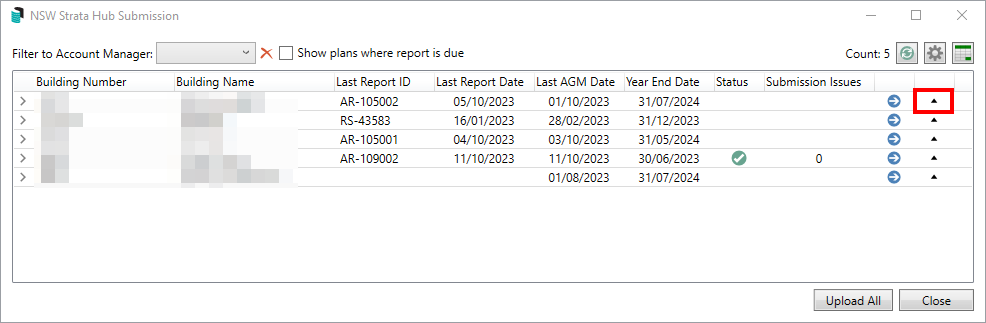
- Tick the required disclaimer boxes and enter your API Private Key that is available on the NSW Government's Strata Hub website within the Profile section. Note that this API Key is different to the one used in the configuration for annual reports.
- Click Submit.
No further steps are required on the NSW Governments Strata Hub website for updates. However, to confirm updated information has been received, you can log into the Strata Hub website, select the scheme and select Audit History.

Submission Errors
After uploading to the Strata Hub Portal, the user will need to manage any submission issues. Strata Hub enforces validation so that if any submission issues are identified, no data is uploaded to the Strata Hub Portal. The user can either update the data in StrataMax and attempt to upload again, or enter all data manually onto the NSW Strata Hub Portal.
Click the Excel icon to report the selected buildings to excel which will include details of each submission issue.

Strata Hub FAQ
Access
Q. I cannot access the NSW Strata Hub icon as it is greyed out?
A. NSW Strata Hub has a security permission called Strata Hub. By default, no users were set to allow for this permission, therefore your administrator that manages security permissions will need to set this for the appropriate users &/or groups.
Submission Issues
Q. We recently loaded a new Strata Plan into StrataMax, the previous manager had uploaded the reports but when we try and upload the next required one, an error displays stating 'Reporting has been completed for the selected AGM Date'. What can we do?
A. The field Last NSW Scheme Report Date in Building Information should be populated with the last report date; this can be identified by searching the Strata Plan number https://www.nsw.gov.au/housing-and-construction/strata/strata-search.
Q. We cannot upload some buildings as we receive a submission issue stating the first report has not been submitted. We were not the Strata Managers in 2022 so how do we proceed?
A. Currently the Strata Hub requires the first annual report to have been completed. You can upload this by setting the last Annual General Meeting date to one in 2022 and upload. If you do not wish to do this we recommend contacting Service NSW for advice.
Q. We are receiving a submission issue stating the number of lots do not match the LRS Registry; how do we correct this in StrataMax?
A. In Building Information the Lot Type & Lot Purpose can be set for each lot; this is the information that is uploaded to the Strata Hub. The Number of Lots are calculated based on the lots with a Lot Type of Standard. If users are unable to get the numbers to match what the LRS has recorded, it is recommended to manually enter all data onto the Strata Hub Portal. A search can be done online that will confirm the number of lots recorded by LRS. https://www.nsw.gov.au/housing-and-construction/strata/strata-search.
It is recommended before uploading to the Strata Hub Portal, the lot type editor is opened, update any lot purposes if required and then save. This by default will save lots as Residential unless changed. If this is not done, some building may upload to the Strata Hub Portal with the lot type of Other. The NSW Strata Hub Report referred to above can be used to report the lot type setup for all buildings.
Q. Some submissions issues refer to having to enter a valid AUD amount; what does this mean?
A. Fields such as Sum Insured can only have numeric values; words such as Thousand or Mill will cause submissions issues therefore should be removed from the Sum Insured field.
Q. We cannot upload data due to some contacts telephone numbers not starting with 02 or 04; why is this and how can we report these Strata Plans?

A. Validation requirements are according to the NSW Government, which requires certain contacts to have telephone numbers starting with 02 or 04; either update the telephone numbers as per these requirements and upload again, or alternatively load the information onto the Strata Hub Portal manually (note this will have the same validation requirements, however would mean you are not changing someone's contact details in StrataMax). Spaces are automatically stripped by StrataMax as part of the upload so if the above validation error displays; it is more than likely the 02 or 04 that is missing.
Q. Why are certain contacts that are uploaded not allowed to have the same email address? For example, when uploading we receive an error Owners Corporation secretary and strata managing agent emails cannot be the same.
A. Validation of data is based on NSW Strata Hub requirements; refer to this page to download details on all validation and rules. StrataMax cannot alter the upload process to allow such scenarios. In the example mentioned; ensure the secretary email address is not the same as the Strata Managers contact card & the email used to access the NSW Strata Hub Portal. https://www.nsw.gov.au/housing-and-construction/strata/strata-publications/strata-hub-data-dictionary-and-error-log-api.
Q. The submissions issues include a message 'Error processing the request, view log for more details'; where do we view the log?
A. Search or select Log Viewer, and select the category StrataHub to view the error details. An example of when this error occurs is if the email address used to upload the data is not an email address registered as a log in with the NSW Government Strata Hub.
General
Q. Why do all buildings not show in the building list when I select NSW Strata Hub?
A. The buildings displayed are those that are managed under the regulation and act which requires the data to be reported. Buildings setup in StrataMax with the Type of Strata Plan (S.P.) will appear, while the likes of Development Plans will not.
Q. The committee decided to do the submission for some of the Strata Plans we manage; can this be recorded anywhere so we don't upload the building?
A. A field was added to Building Information called 'Report to Strata Hub Manually'; if this is marked as 'yes' the strata plan will not be in the list of buildings that can be uploaded to the NSW Strata Hub.
Q. The Strata Plan has no appointed Committee therefore we are unable to upload the Strata Plan from StrataMax?
A. The details of a Chairperson and Secretary are mandatory fields; if there is no Committee Member, the Strata Managers details can be used for this, however the email address must not match that of the Strata Managers contact card & email address used to access the NSW Strata Hub Portal. In early 2025 changes will be made so the upload can include information that the positions are not filled.
Q. The Strata Plan is part of a Community Scheme or Precinct Scheme that we do not manage; how to we upload the Date of Registration for the Community / Precinct Scheme as there is no field in StrataMax for this.
A. The Strata Plan will need to be uploaded to the NSW Strata Hub; after uploading the date can manually be entered on the website prior to finalising and paying for the submission.
Q. What needs to be reported if a Strata Plan has been subdivided, and some lots have a different Plan Number than the original Strata Plan Number?
A. The owners corporation only needs to submit one report each year under their registered strata plan number. This is the original strata plan number for the strata scheme.
Q. We have deleted a Report Scheme from the Tasks list on the Strata Hub Portal, however, in StrataMax the Last Report ID and Last Report Date has not cleared; should it be clearing?
A. Information about deleted records are not passed back to StrataMax, therefore StrataMax can only display the most recent successful Report ID and Report Date; when uploading the building again the information will be updated.
Q. Is there a way to manually record Strata Hub submissions in StrataMax that were completed directly on the Strata Hub Portal?
A. In Building Information there is a field called Last NSW Scheme Report Date; this will update automatically based on successful uploads from StrataMax, or alternatively can be manually entered.
Q. A user from our office uploaded data to the Strata Hub from StrataMax, however when I log onto the Strata Hub Portal no information is available for the buildings that uploaded successfully; why can't I see the information?
A. The user that completed the upload from StrataMax must log onto the Strata Hub Portal with the same email address as to what is recorded in the Email Address field for the user in StrataMax security, or what was entered in Strata Hub Configuration at the time of upload. Moving the mouse cursor over the Last Report Date will identify the user that submitted the report.
Q. Can StrataMax display whether the Strata Hub submission has been finalised on the Strata Hub Portal and paid for?
A. The information on whether someone has accepted the privacy statement, confirmed the details and paid is not available from NSW Government therefore cannot be displayed. The following link can be used to check if a Strata Plan has been reported. https://www.nsw.gov.au/housing-and-construction/strata/strata-search.
Q. We have uploaded data for a new annual report, however realised some information was wrong before completing the payment, do we update the details in StrataMax and then upload those changes?
A. You would need to delete the Case ID from on the NSW Strata Hub and then upload a new report. The Update Current Report can only be used to update reports that have been completed & paid for.
Q. Will there be a function that allows for bulk uploading updates for multiple buildings at once?
A. This has not been made available, due to it being a legal and mandatory requirement for the strata managing agent to read and accept the acknowledgement and declaration when updating a strata scheme.
Q. The disbursements menu allows for auto charging of Strata Hub Updates; how do we setup auto charging for the annual reports?
A. Charging for the annual Strata Hub report should be setup in the Management Fees Setup menu as this is a recurring charge annually.